Filter – Slider
Definition
Different types of filters can be defined in a filter. This includes the filter type Slider.
Slider
Under the tab Slider you can make all settings for the slider.
- Slider Type: With the Slider Type you have the choice between Single and Range.
- Single: Your slider has a handle for moving and only transmits a value for filtering.
- Range: Your slider has two handles for moving and transmits the maximum and minimum value for filtering.
- Behavior: Here you can set how the selection should behave.
- Narrow: The conditions are linked with AND.
- Widen: The conditions are linked with OR.
- Conditions: Here you can insert the conditions that will be filtered with the values of the slider.
- Slider Images: Here you can define the images that are displayed above the slider. The following rules apply:
- If only one image is selected, it will be displayed centered above the slider.
- If you select two images, they will be displayed to the left and right of the slider.
- If more than two images are selected, the images are distributed equally over the slider.
Settings
- Lower limit / Upper limit: Here you can set the lower / upper limit of the slider. Note that this setting will overwrite the calculated limits. This means that you should be sure that there are actually posts in the areas you have defined to which these limits apply.
- Prefix: Here you can specify whether something should be displayed before the number (e.g. $)
- Suffix: Here you can specify whether something should be displayed after the number (e.g. km)
- Image width / height: Here you can specify the maximum width and height of the images above the slider.
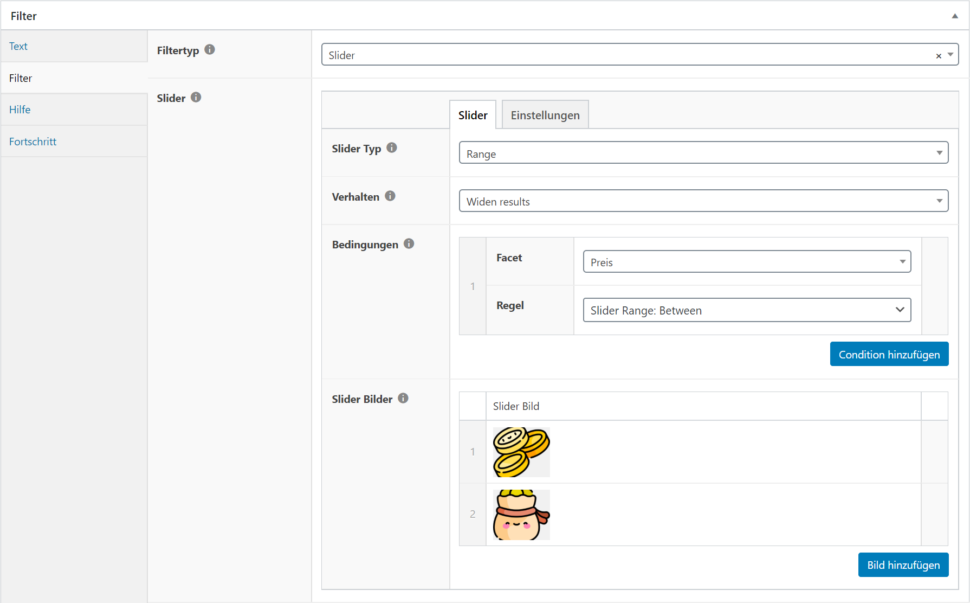
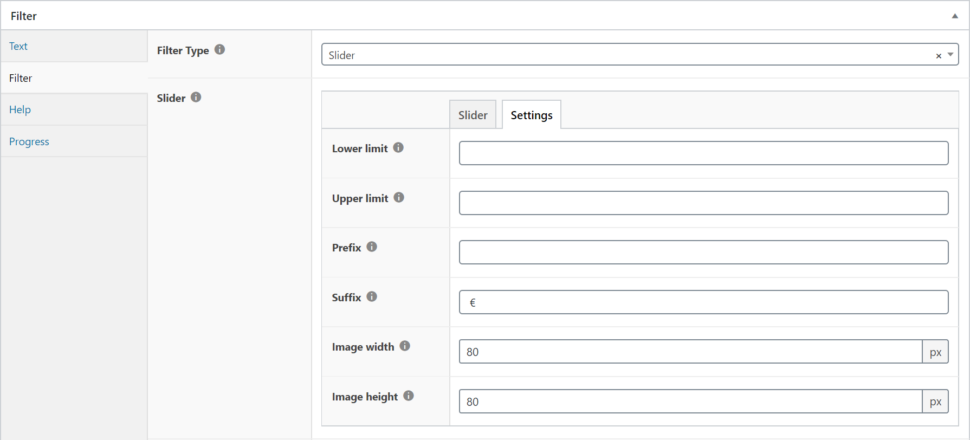
 Components
Components