Facets
Definition
You can imagine facets as characteristics of your content or products. For example, if you create a facet color, all possible values (e.g. red, green, money, blue, …) are automatically transferred by our plugin to a special table for each article and product.
More examples:
- Facette: Coloar
Source: Category, Custom Field, …
Values: Green, Blue, Red, Purple, … - Facette: Prices
Source: Price field
Values: 199, 129, 99, … - Facette: Category
Source: Product category
Values: Shoes, Clothes, …
Facets are used as building blocks for filtering in the later step. You can read about this in the section Filter.
Create new facets
To create a new facet navigate in the WordPress backend to GuidePlugin > Facet > Create.
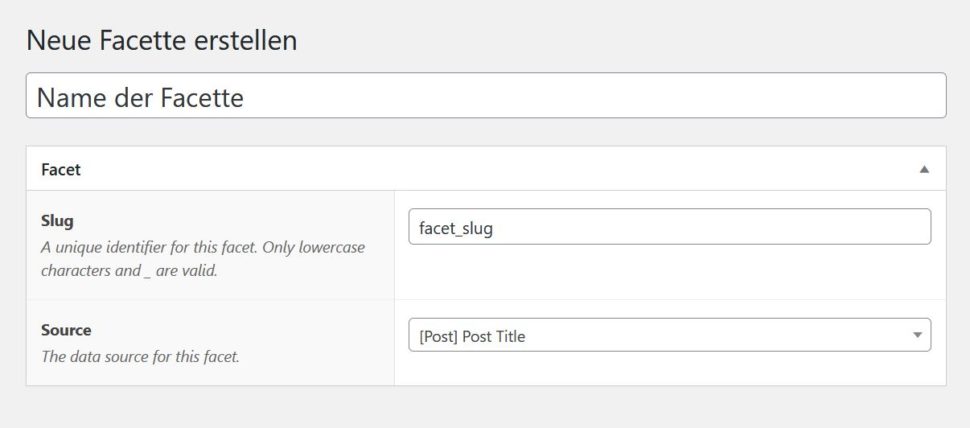
 Components
Components