Templates
Definition
With templates you can define the graphical properties of the results. A template acts as a template for the appearance of a result in the frontend.
Create new template
You can create a new template in the Dashboard under GuidePlugin > Templates > Create new template.
You can add different modules to a result template:
- Title: The title of the result contribution/product.
- Text: Static text or shortcode.
- List: List of data.
- Button: A button with the link to the contribution/product.
- Data: A text string from a data source (e.g. taxonomy, custom field, …)
Settings
Under Settings you can make various settings.
- Column Width: The width of the line.
- Align: The alignment of the text within the line.
- Margin Top: The distance of the line from the top.
- Show on mobile: If you want to hide the module in the mobile view, you can set this here.
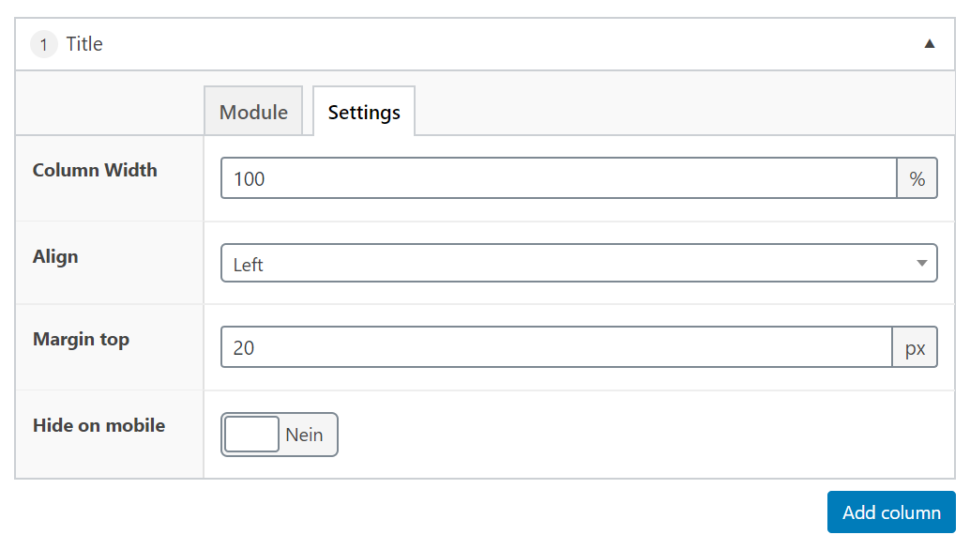
 Components
Components