Guides
Definition
The guide is the composition of several filters. In addition, the design and the logic are stored in the guide.
Create new guide
You can create a new guide in the Dashboard under GuidePlugin > Guides > Create new guide. The following section describes the settings options for the guide.
Text
Under the tab Text you can enter a short introduction for the visitor, which is displayed above the filters.
Filter
Under this tab you can decide which filters are displayed in the guide.
Design
With the design you decide how the guide looks like in the frontend. You can either use a design you have created before (for documentation about designs) or create your own design for exactly this guide.
Prozess
Here you can decide whether the modal (popup) with the process messages should be displayed or not. You can also specify a final message to be displayed last when the process is activated.
Results
Here you can decide where and how many results are displayed. Additionally you can choose the result template.
Include and exclude
With these settings you can adjust the results of your guide from the beginning. You can include or exclude different post types and taxonomies. This is especially helpful if you manage different products or product categories.
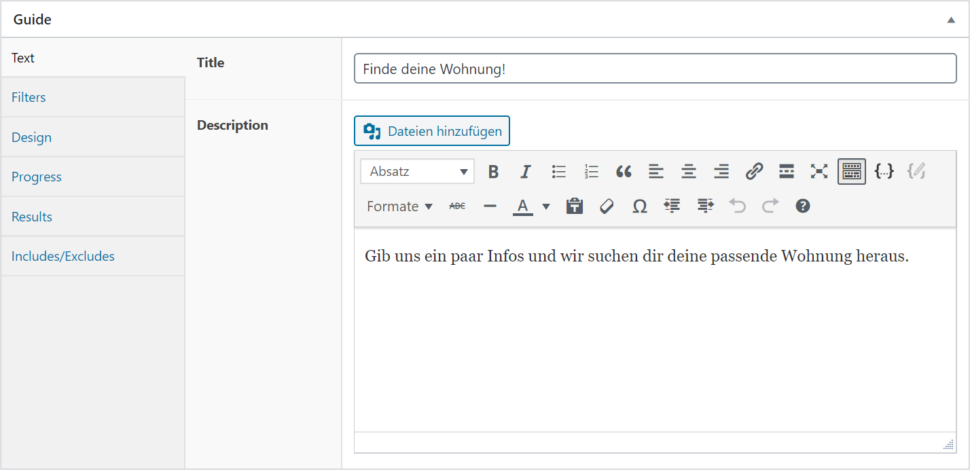
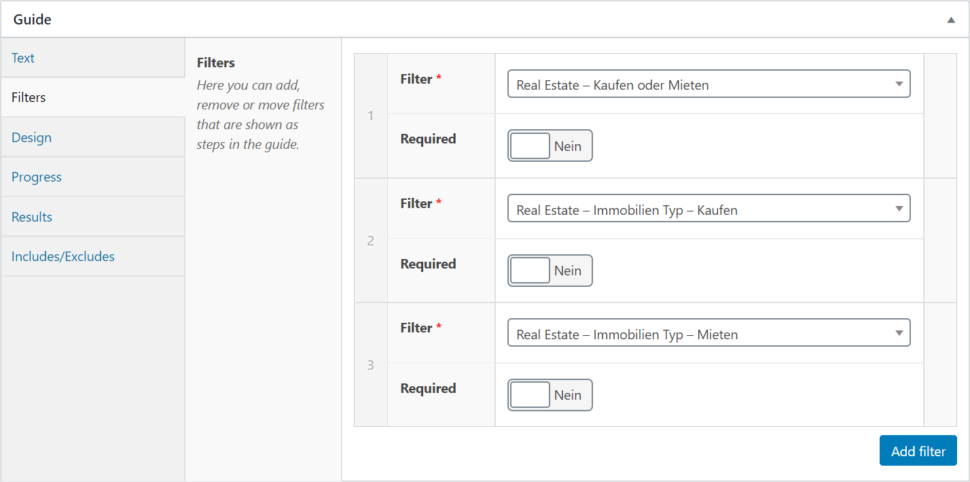
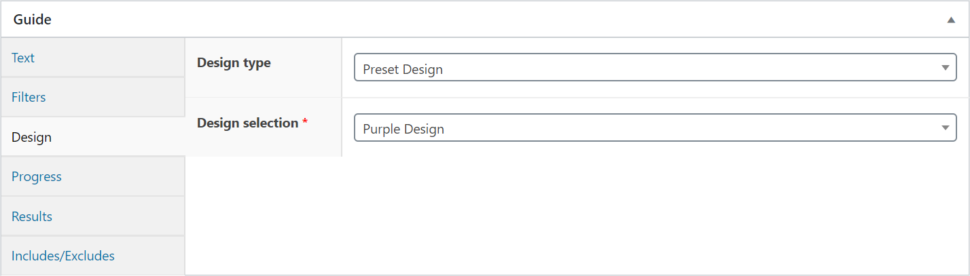
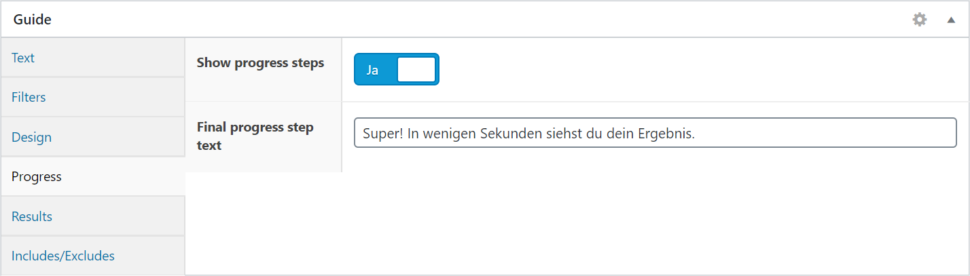
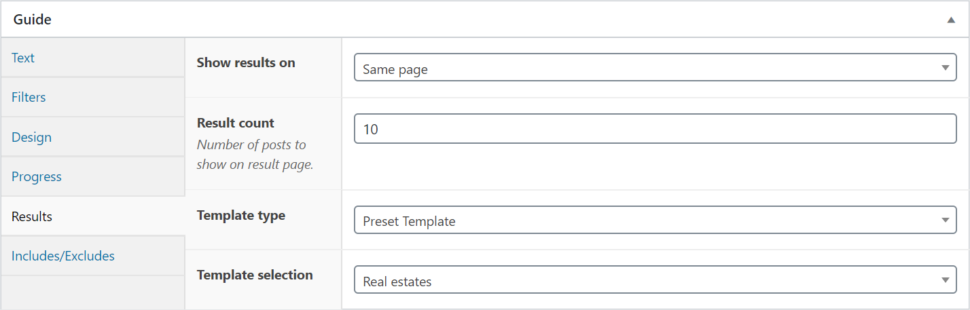
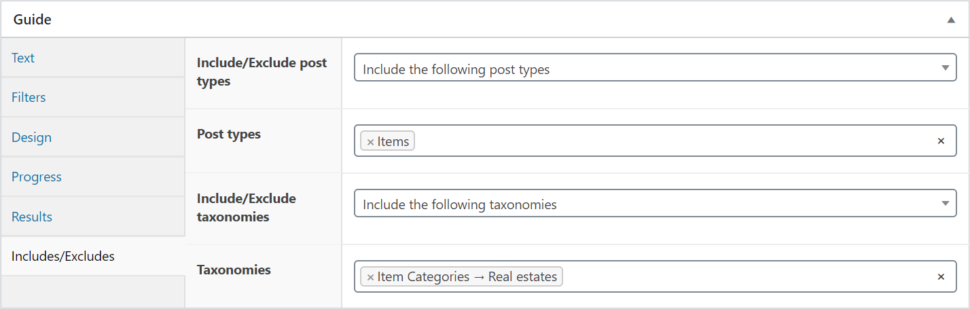
 Components
Components